| Effect: Deep bass |
Description of
effect:
With this effect you add undertones to your sounds,
making them appear more powerful and fatter than before. Note
that the tones added, are not at all present in the
original. They are actually created.
This effect may best be suited for sound-effects, and not always for musical purposes.
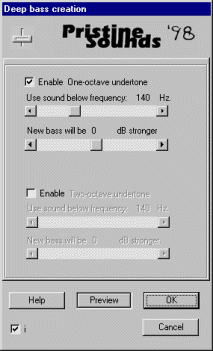 Description of parameters:
Description of parameters:
You can add two sets of undertones to the sound. The
"First undertone" and the "Second undertone".
They have identical parameters as follows:
Enable You can enable either the first or/and the second undertone by clicking the appropriate checkboxes.
Use sound below... This slider will select, which tones should create undertones. If set to (for example) 140Hz, only the frequencies below 140Hz will create undertones. Above that threshold, there will be noting taken. A tone of frequency 105 Hz will create an undertone of 57.5 Hz (first undertone) or 26.25 Hz (second undertone), while a tone of 150Hz won't do anything at all.
Amplify added deep bass By setting the slider to 0dB, the undertone will be as loud as its parent tone. A tone of 100Hz at -40dB will therefor create an undertone of 50Hz at -40dB and if the slider is set to -5dB, the new tone will be at -45dB
Preview: Press the 'Preview' button to test the effect to see if it is tuned properly. It is quicker than applying the effect and making an undo...
What could go
wrong
Actually. It is quite easy to make the undertones appear very
unnatural. As a common practice, a proper setting could be:
setting the "use sound below" to high, and
"Amplify added deep bass" to low, not the other way
around. But of course every situation demand its very own
solution.
Text and graphics, Copyright © 1998 Michael
Ljunggren. All rights reserved.
You may freely quote anything in this online help document, if
You clearly state the origin.
For more information: info@pristinesounds.com